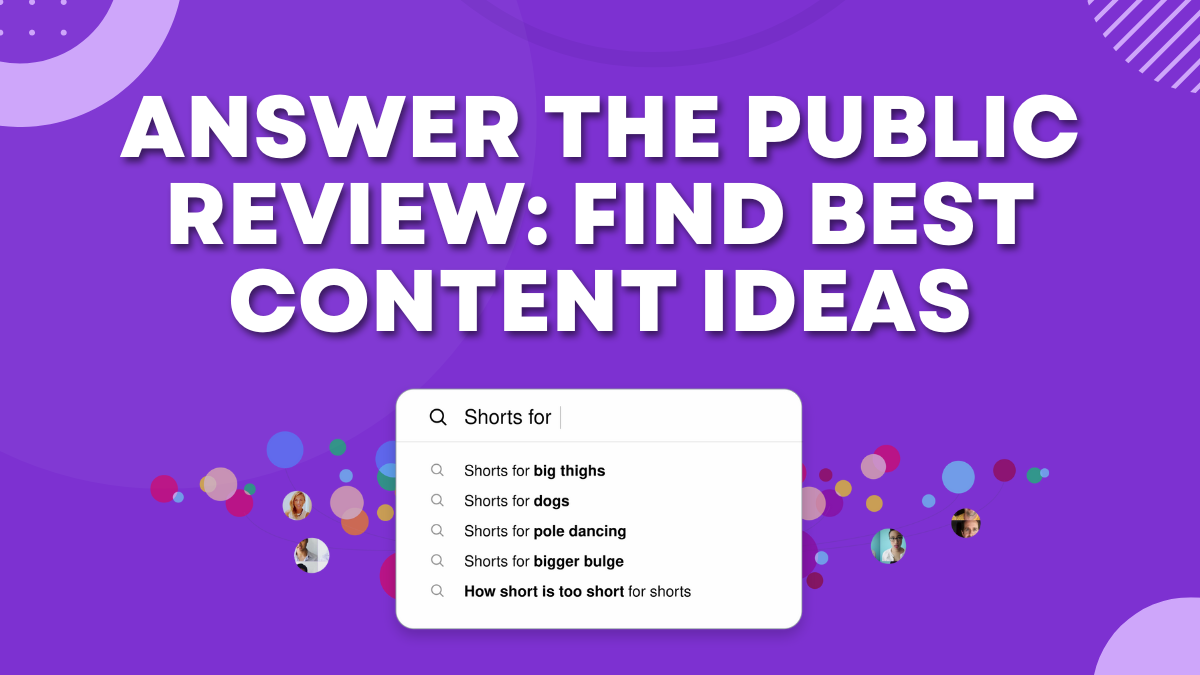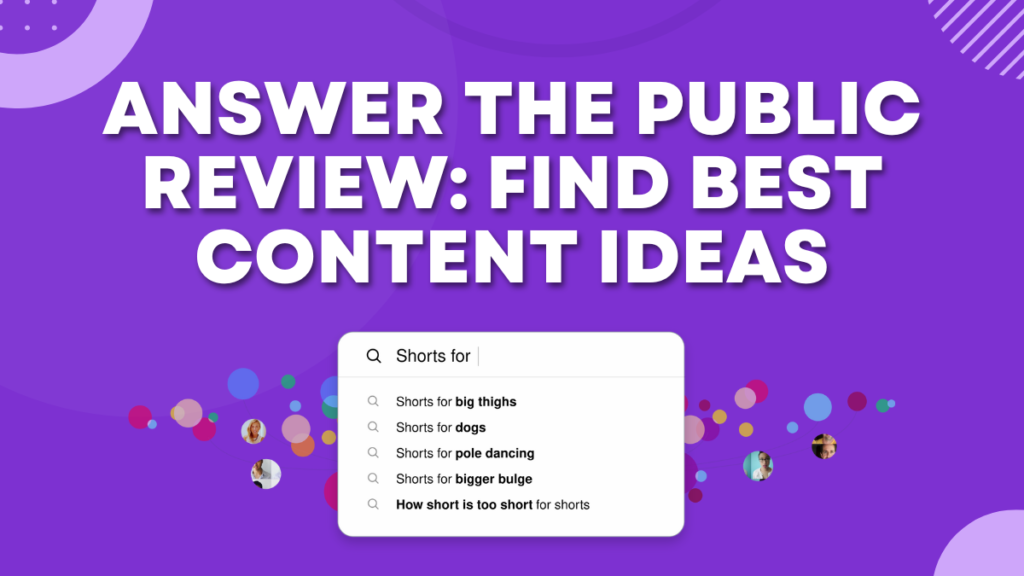
Considering that you are here to get a thorough idea of the Answer The Public keyword tool, I am going to share my honest review.
You see, the keyword data of this tool taps into approximately 15% of the recent Google searches.
First things first, it is important to understand that even if you have exactly what a potential customer is looking for on the web, there will be times when you won’t be able to reach them.
Reason?
Lack of your online reach that can promote your service/product. This is where keyword research comes in.
By conducting keyword research, you can gain mind-blowing insights into the specific words or phrases that your target audience is using to describe your service. This does not contain the main keywords only but also features related words such as synonyms, slang or buzz words, and semantic words.
Once you have the perfect set of keywords surrounding your business, you can create online content centered around them to attract organic traffic to your website.
That said, this blog post discusses all about Answer The Public tool and gives you a comprehensive review. From how to use Answer The Public to product pricing and alternatives, it covers it all.
Without further introduction, let’s begin with the basics!
What is Answer The Public?
As its header states, Answer The Public is a “Search listening tool for market, customer & content research.”
In simpler terms, Answer The Public is a great tool for finding long-tail keywords and generating content ideas (not only when you’re stuck). This tool is specifically designed to help business websites achieve higher rankings by identifying their audiences’ search terms.
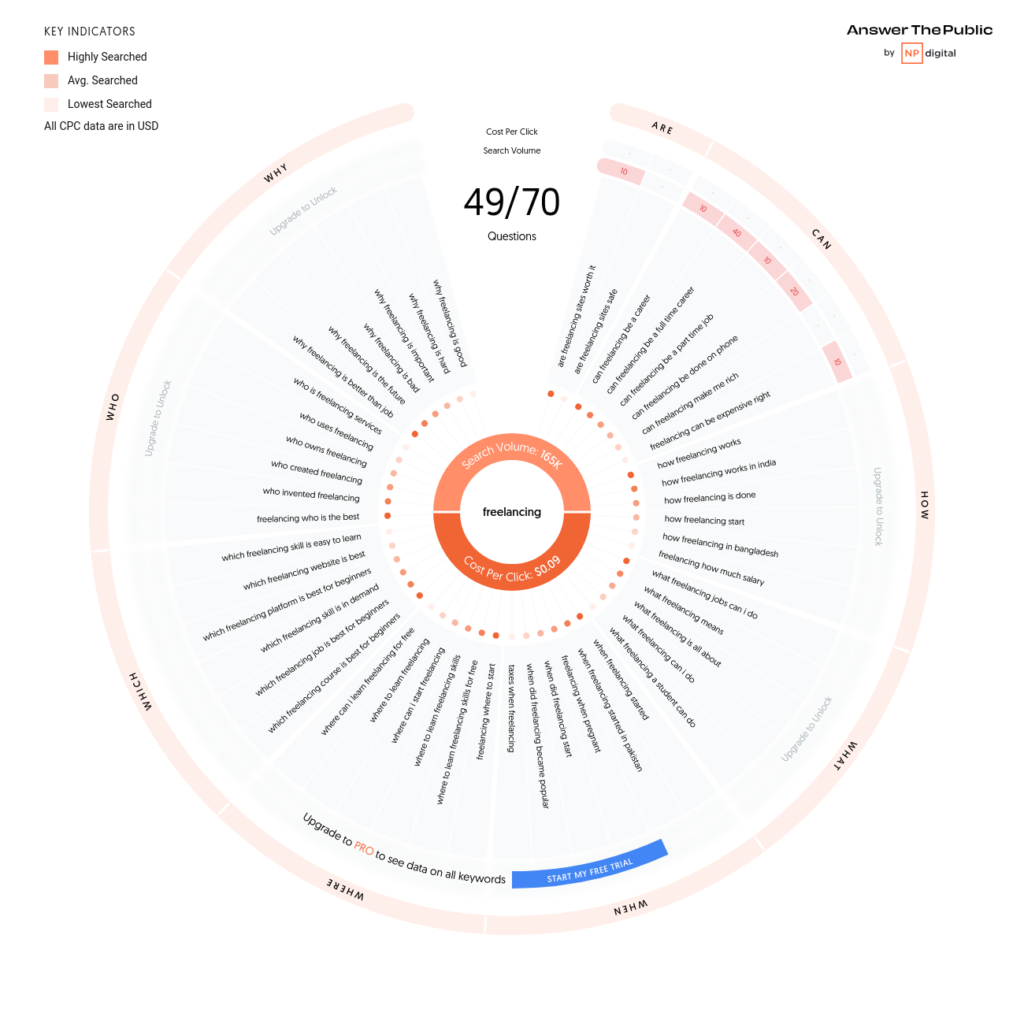
Moreover, this incredibly useful marketing tool gathers data from Google’s autocomplete and auto-suggest features. It then presents this data to you in various formats, thereby allowing you to explore and generate new ideas.
The trick here is that Google has access to dozens of “real world” data that is not available through theoretical or dictionary-based keyword research tools.
Here, Answer The Public gathers information by scraping data related to specific search terms, along with the basic question words.
Suppose you’re into digital marketing. So when you search for it, you will receive:
- What Digital Marketing
- When Digital Marketing
- Can Digital Marketing
- Digital Marketing For
- Digital Marketing Near
- Digital Marketing Vs.
Features of Answer The Public Tool
Listed below are some of the key features of using Neil Patel’s Answer The Public tool. However, some of these are only available in the paid plans and not the freemium.
Scroll down to the pricing section of this guide to get a detailed overview of features as per the plans.
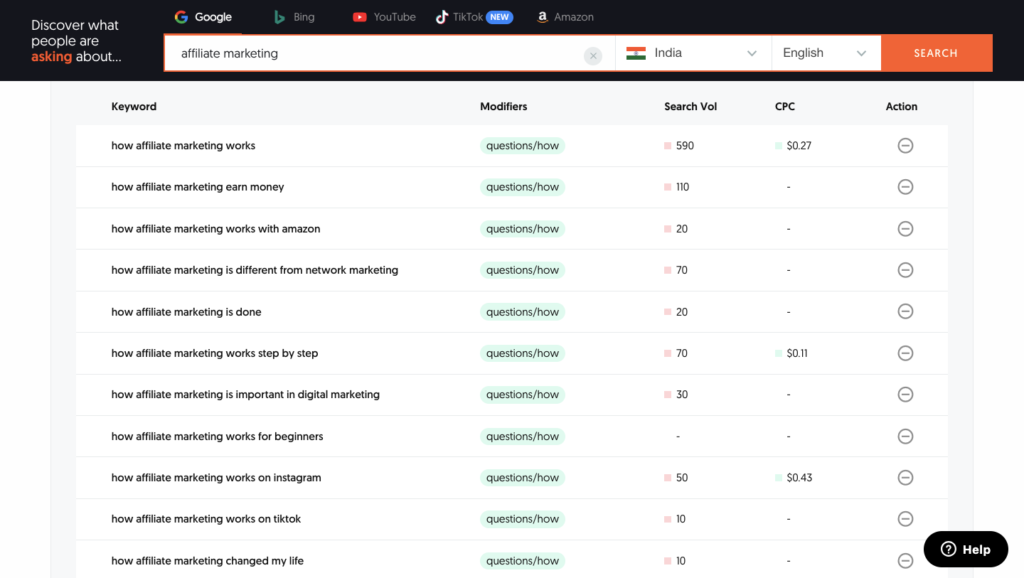
- Find an unlimited number of content ideas surrounding the topic you entered.
- Indicates – Highly Searched, Avg. Searched and Lowest Searched ideas in a visually appealing demonstration.
- Displays the current search volume and CPC data for each content idea.
- Saves the search report automatically. Hence, you can look back at it anytime after.
- Add unlimited users using a single account with the paid plan.
- Compare the search rate of a particular keyword over time. For example: Consider that you already have a report for ‘AnswerThePublic’. After a few months, you create another report for the same keyword, ‘AnswerThePublic’. Here, you can compare the data between the two and find out new keyword suggestions that are currently being searched for.
- Get access to search keywords based on a particular location/language.
- Hide visuals and keyword suggestions that are irrelevant and do not sync with your search intent.
- Access to customer priority support.
How I Use it to Find a Bunch of Content Ideas?
Just so you’re assured, irrespective of what niche you are in, you can use Answer The Public website to brainstorm hundreds of ideas quickly.
Here’s how I use it to find an untapped goldmine of content ideas, search for better keywords, and drive a website’s search traffic.
Step 1
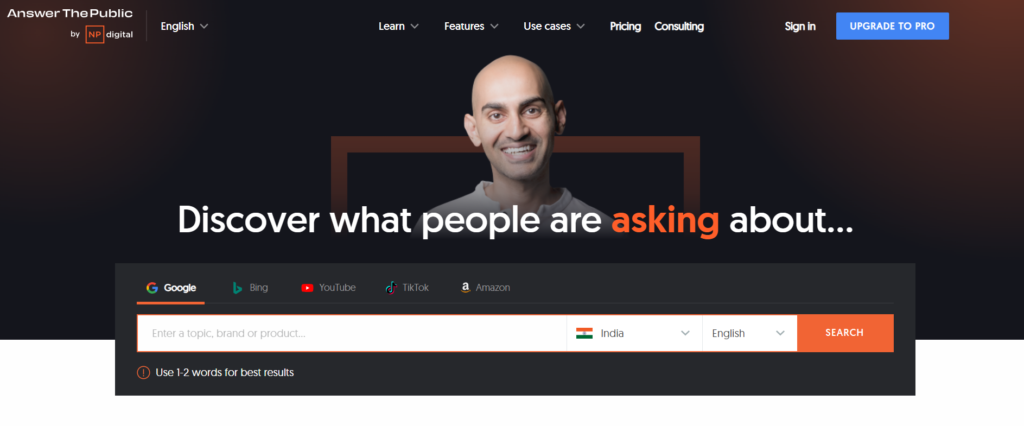
Head over to Answer The Public.com and sign up to create an account.
Step 2
Set your language and country accordingly. This feature helps me ensure that the search results are accurate and relevant to my target audience.
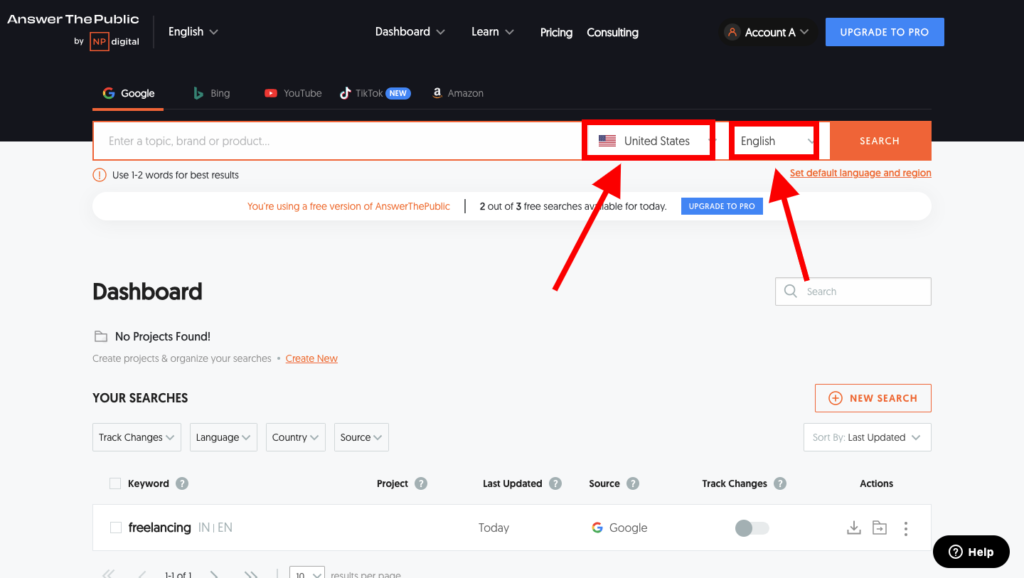
Another great feature that I like about the tool is its update. It has included YouTube, Bing, TikTok, and Amazon in its search bar to expand its reach.
All of this will bring a broader range of search query suggestions and updated user queries.
Step 3
Next up, enter a product, topic, or brand. The tool performs best when a keyword of 1-2 words is provided.
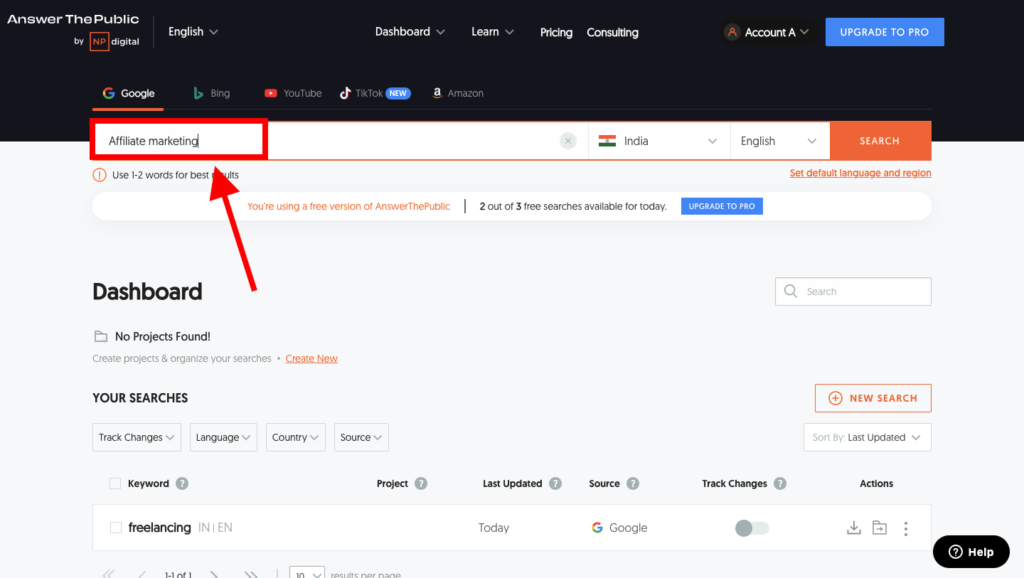
For this tutorial, I will be searching for ‘Affiliate marketing’.
Next, choose a database of your choice. Here, I am moving forward with India.
Step 4
Upon hitting the search button, you will instantly see the tool gathering all the data surrounding affiliate marketing. By default, the results are displayed in the form of a wheel.
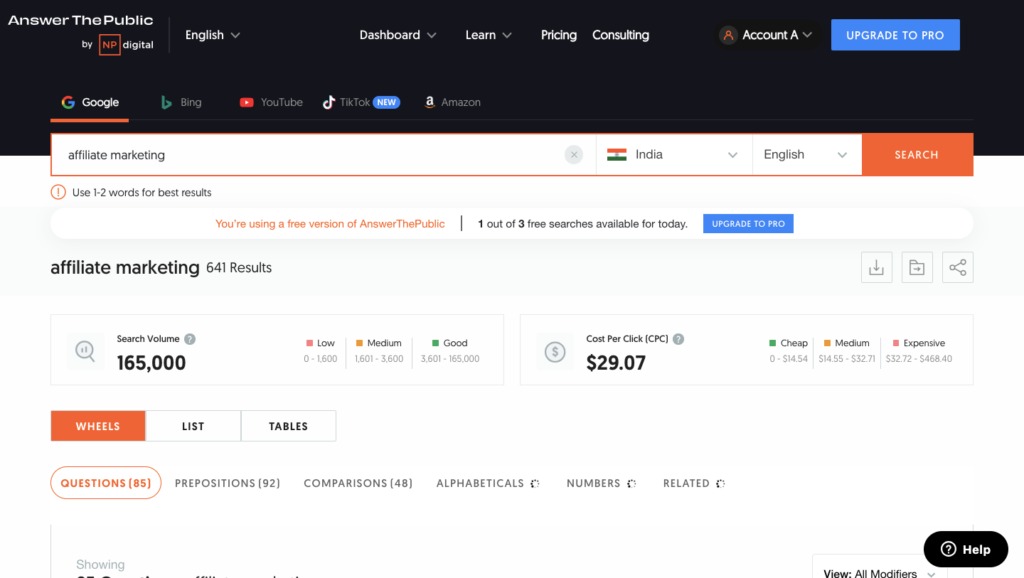
However, you can change the result view from the 3 options listed right below the search bar. You can select any format (Wheel/List/Table) that suits you best.
There are a few things to notice here. For a deeper search analysis, the tool generates keywords in the form of different formats.
This includes:
- Questions associated with your topic
- Keywords with prepositions
- Comparison keywords
- Autocomplete keywords in alphabetical order
- Keywords with numbers
- Related searches
Step 5
Filter through the data.
Questions: In the question section, you can find what questions people are asking using your keyword terms. The data displays keywords in ‘why, will, where, can, how, which, when, who, and what’ form. Here’s a visualization:
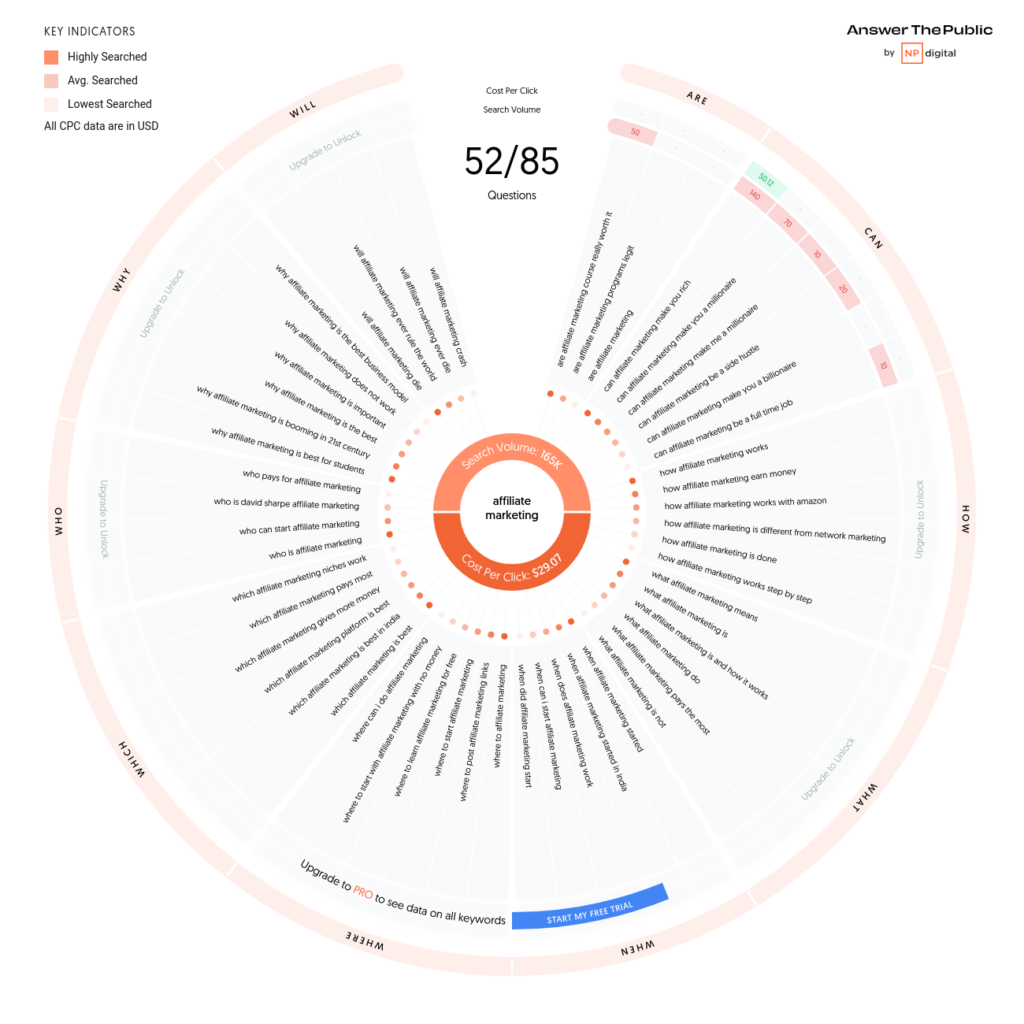
Preposition: In the preposition section, you will find keywords based on ‘can, with, without, for, is’, and so on. Here’s how it looks.
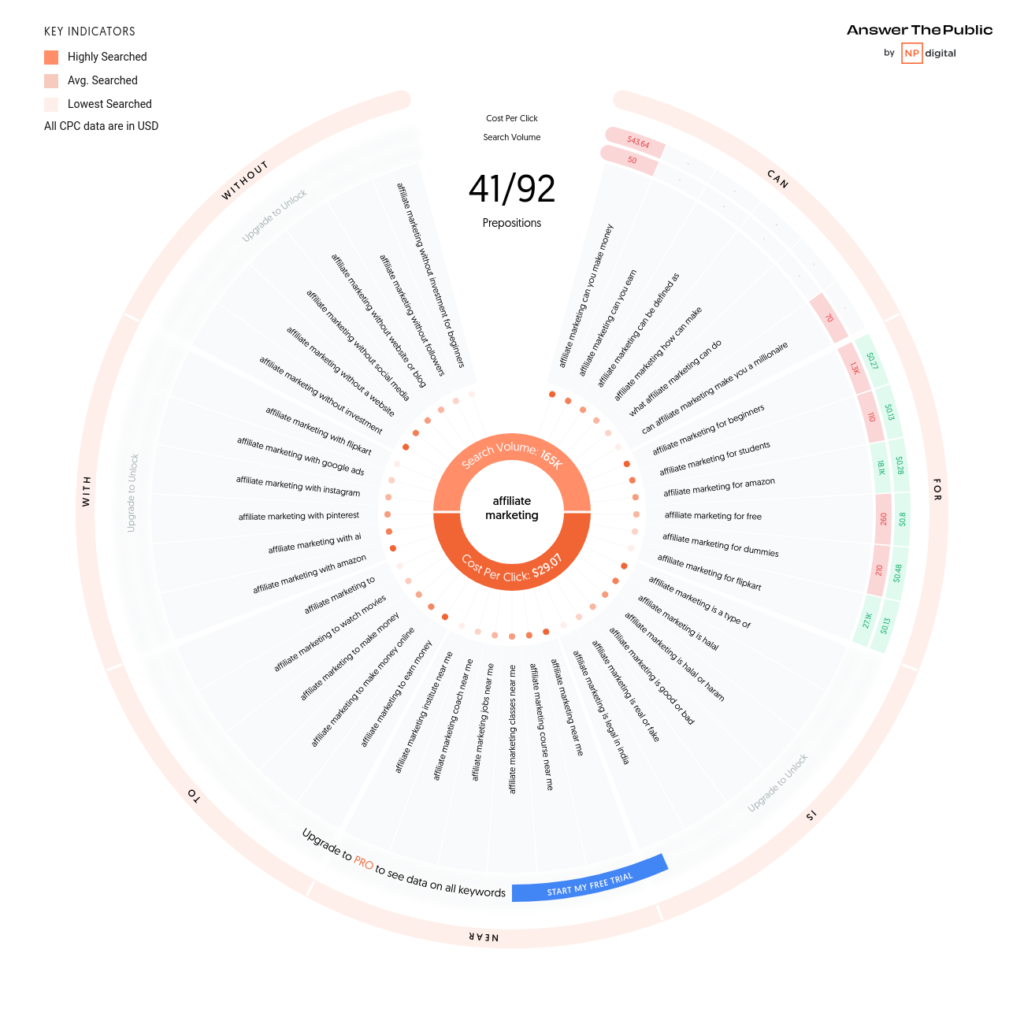
Comparisons: Here, you can have a look at all the comparison keywords and find the ones that are relevant. This includes: vs, versus, and, or, like, etc. Here is how it looks:
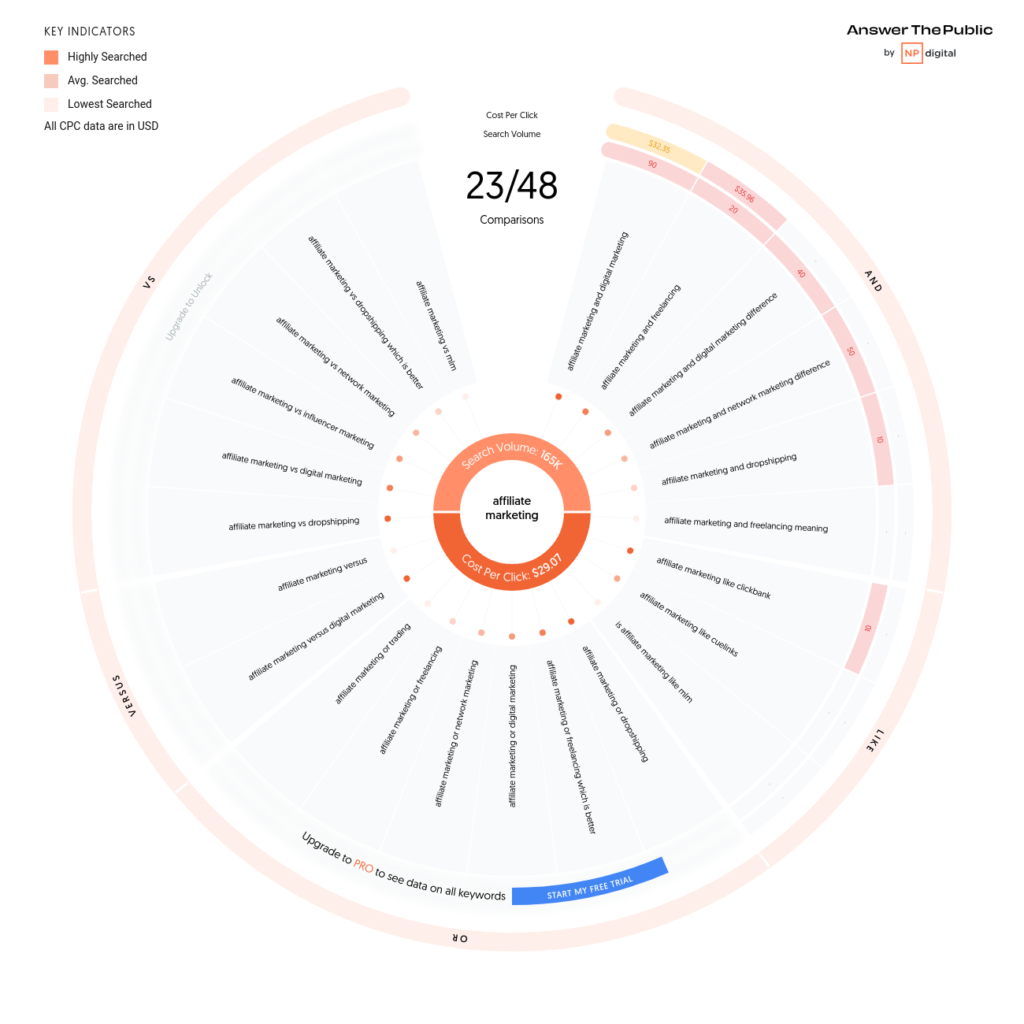
Alphabetical: Under this, the section displays all the keywords related to your search query in alphabetical order. It looks like this:
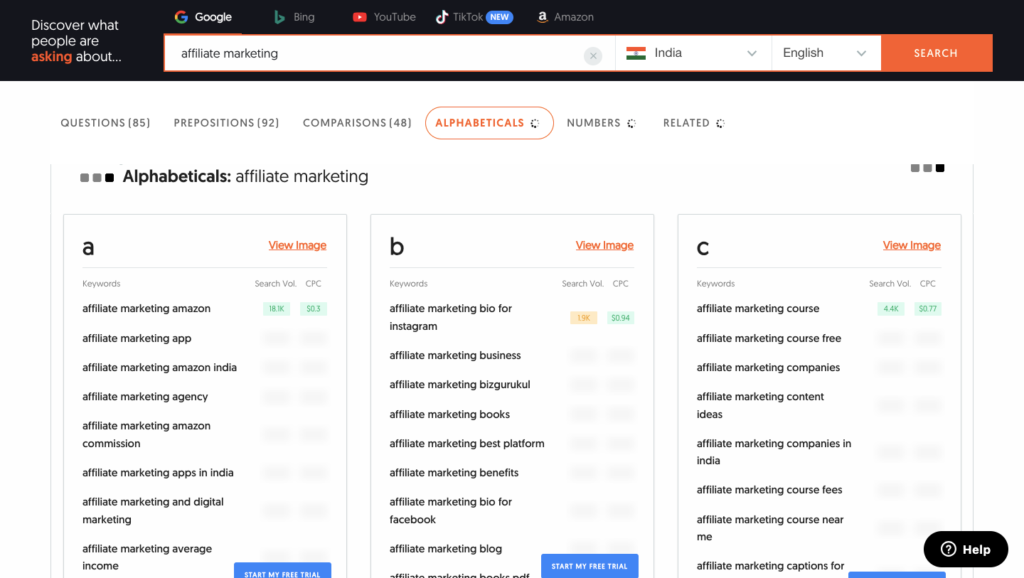
Here you can also click on “View Image” in front of any alphabet and then the tool will display all the keywords related to that alphabet in a mind-mapping visual, like this:
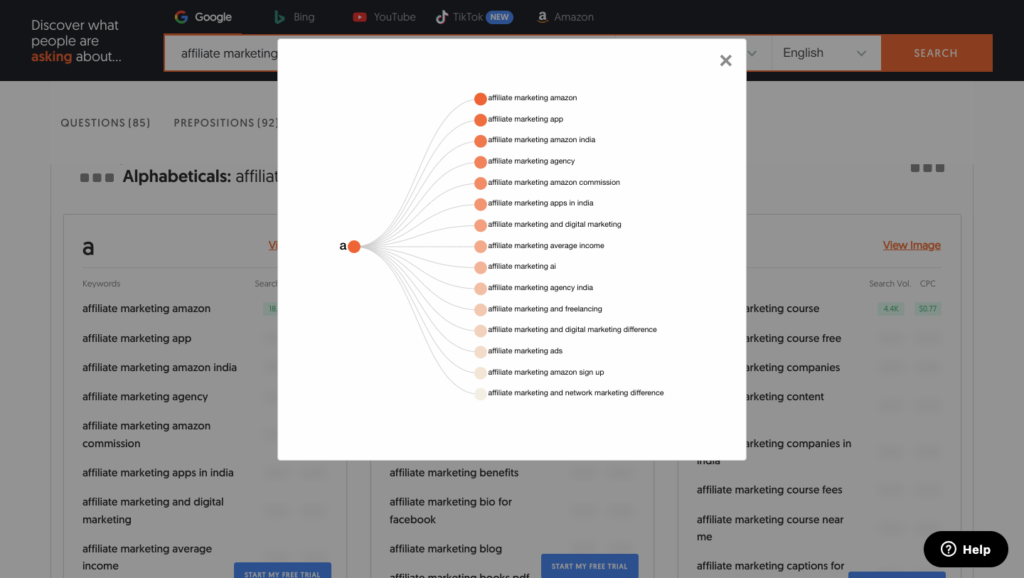
Number: This section shows the results arranged in a numerical format. Take a look.
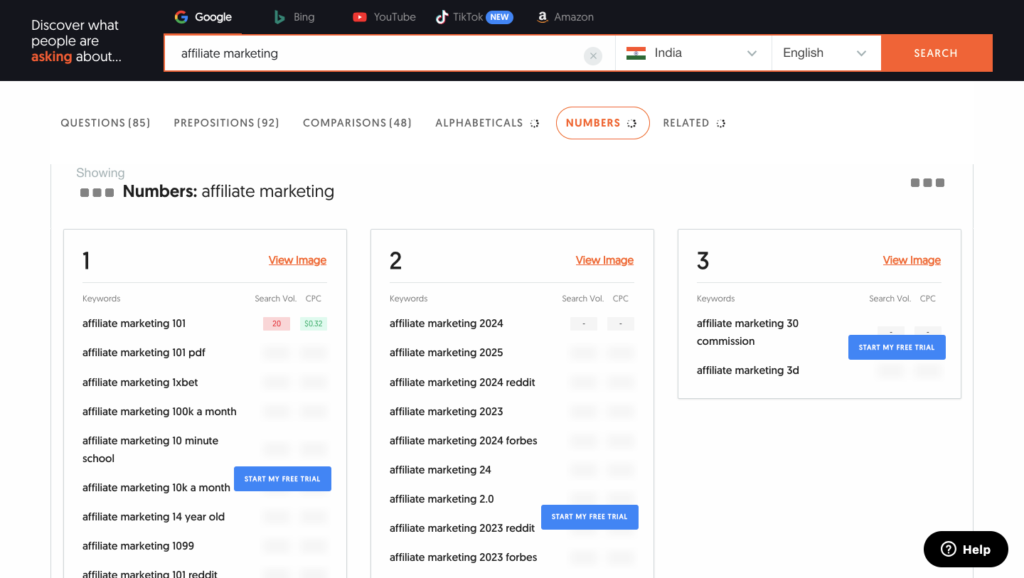
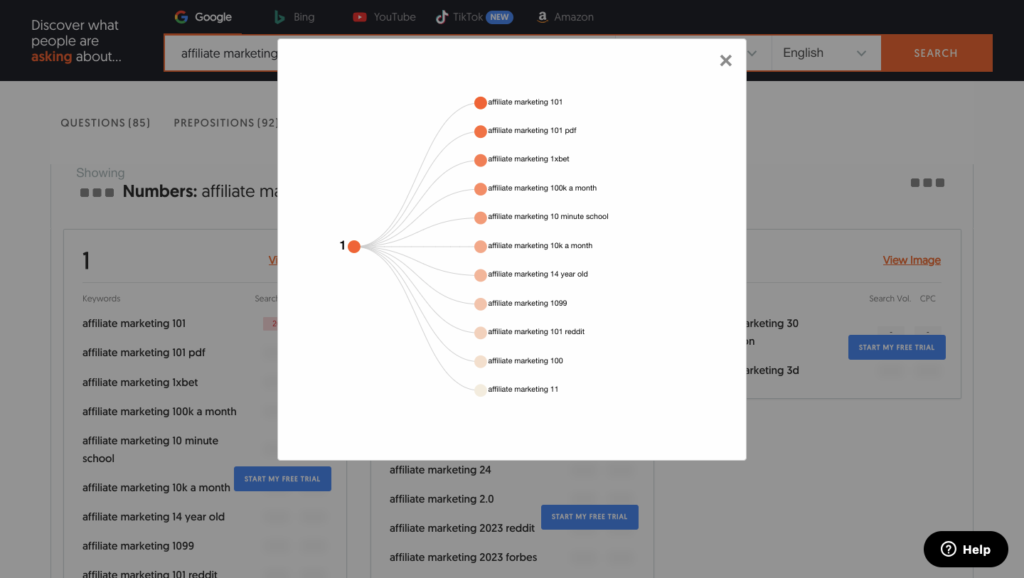
Related: As the name suggests, this section offers you a list of all the keyword ideas that are related to your target keyword. Here’s how it looks.
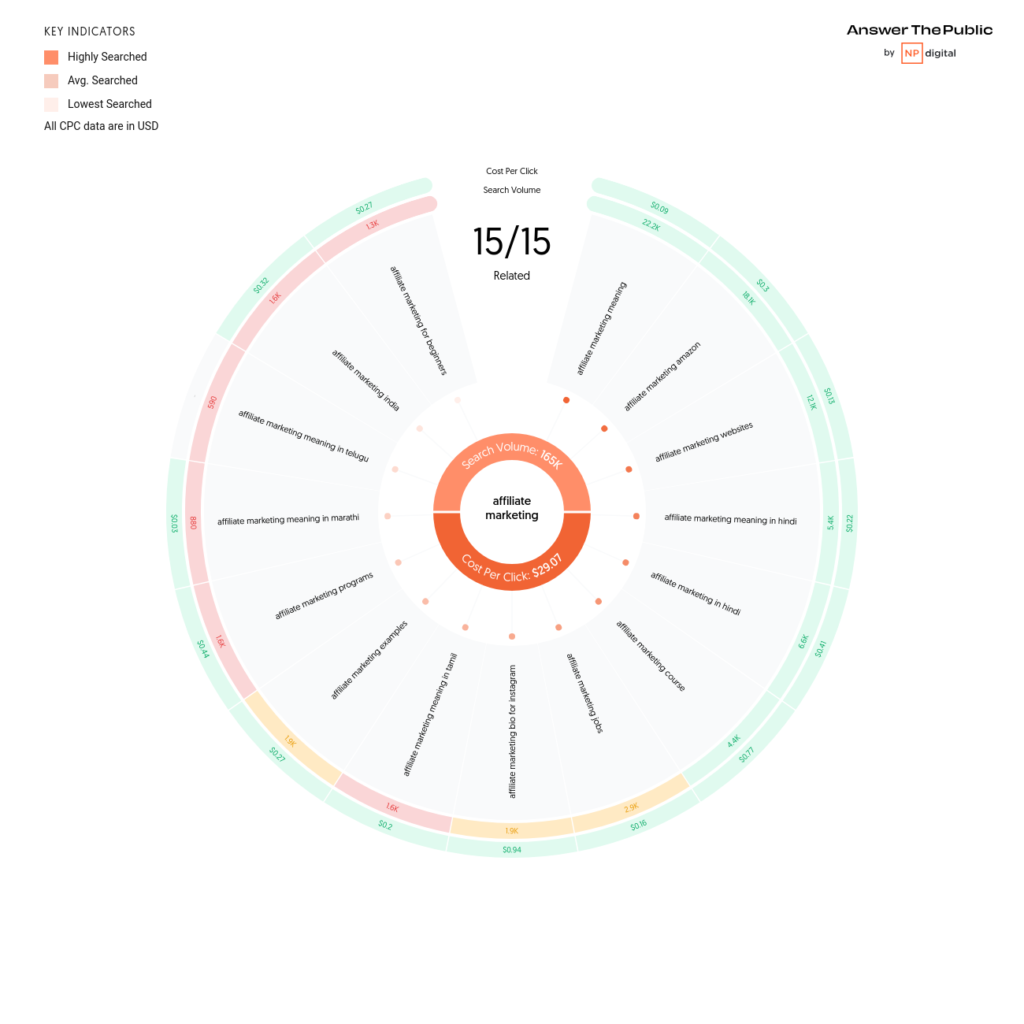
Step 6
Download your results. You can either save the wheel images or download the data in CSV format. In the top right corner, look for the “Download” option.
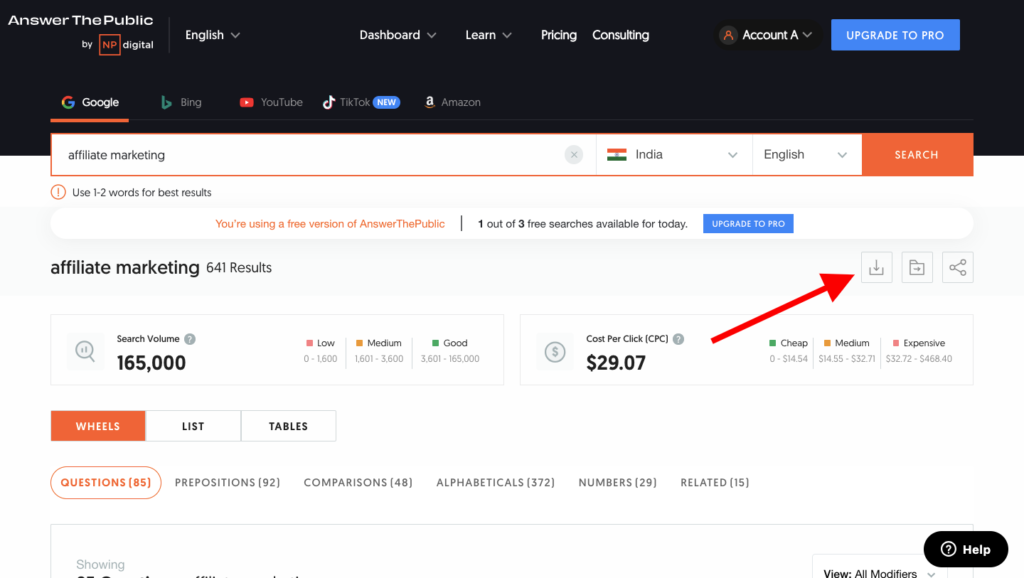
Filter the data again. Although the tool displays a long list of keywords, it does not come with search metrics in the free plan. Unless you want to invest in a paid version, here’s what you need to do next.
Personally, I’d recommend running it through several filters. Here’s how!
- Give it a thorough glance. Delete non-required data rows. Most “Who is affiliate marketing?” questions aren’t worth turning into something worthwhile.
- Next up, delete duplicate or near-duplicate entries. You wouldn’t obviously need both “How to do affiliate marketing” and “How is affiliate marketing done.”
- Check your site/client’s website. Come back to the tool and remove every keyword that you’ve covered. You won’t need to cling to these queries as potential topics because most of them would be obvious and have been used elsewhere.
- After narrowing your list of inquiries, I recommend choosing 10 to 20 of the most valuable ones (depending on how many you have) as your high-priority keywords for further research. Don’t rush. Choose strategically. If you feel other keywords might be better, you can check back again.
Step 7
Dig deeper into your research. At this stage, you may want to include more SEO tools such as Rank Math to drive results.
Run those keywords you’ve filtered through other research tools (Semrush/Ahrefs) to find the keyword density, volume, metrics, etc.
Doing this will help you analyze which keywords have existing content/blog, what’s the competition of those keywords, if you can write better SEO content on the same topic, etc.
You should also think about your buyer persona, the search intent of the keyword, the search engine results pages (SERPs) tied to those keywords, backlinks, and the kind of content you may create.
Bonus: If you are someone who is just starting the blogging venture, beware of the most common blogging mistakes that can burn thousands of dollars through our blog.
Answer The Public Pricing Plans
Answer The Public tool comes with a free version and a paid version (Answer The Public Pro).
Answer The Public offers a free trial as well. You don’t need to pay anything for 7 days, and you can cancel it anytime.
- When you don’t sign in, you get one free search.
- Upon signing in and registering, you get 3 daily searches for free.
The paid version of Answer The Public comes in 3 options. Here are all the Answer The Public pricing plans:
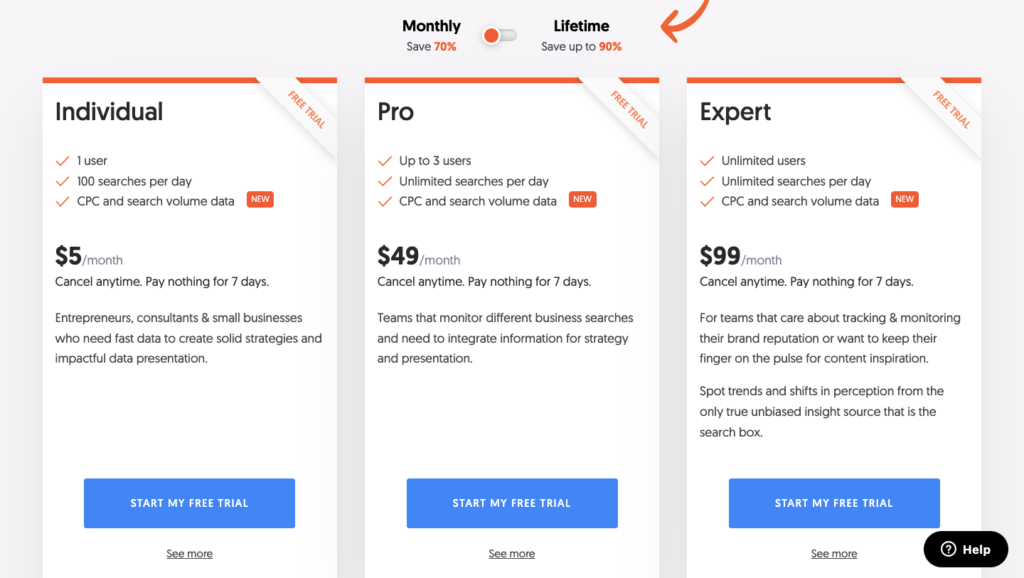
1. Individual Plan: $5 per month (or $50 for lifetime)
This is for small businesses/entrepreneurs who are looking for fast data. This plan,
- Allows only 1 user to use the tool
- Comes with 100 searches per day
- Offers 1 search listening alerts
- Comes with search volume data and CPC
2. Pro Plan: $49 per month (or $490 for lifetime)
This is for teams that handle multiple business searches and need data to make effective strategies. This plan,
- Provides the tool access to 3 users
- Offers unlimited searches per day
- Provides 5 search listening alerts
- Offers CPC and search volume data
3. Expert Plan: $99 per month (or $990 for lifetime)
This is for teams who keep track of their brand reputation or want continuous content inspiration. This plan,
- Offers access to unlimited users
- Allows unlimited searches per day
- Offers 20 search listening alerts
- Comes with CPC and search volume data
Bonus: The tool also has a ‘one-time pay’, AKA lifetime pricing feature. While Answer The Public vs Semrush, Moz, and Ahrefs charge $950 to $9990 annually, Answer The Public is 90% cheaper. Even if you don’t opt for the lifetime access, you are still getting the tool at 70% cheaper (monthly version) rate as compared to its competitors.
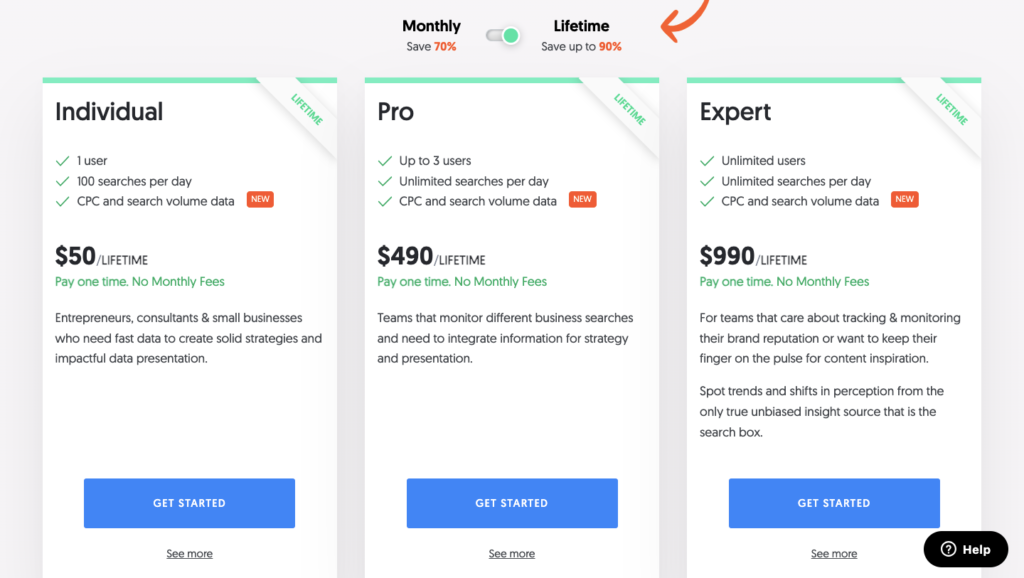
Answer The Public Pros and Cons
Nothing comes without its own set of pros and cons. Take a look at the pros and cons of the Answer The Public tool:
Pros
- Answer The Public has undoubtedly a fast and intuitive interface. It will process your query in seconds and produce a detailed report immediately.
- Exports answer as a neat graphic or CSV is truly helpful.
- Gives you a distinctive, easy-to-use data visualization.
- It lets you filter and focus your query by geographic location.
Cons
- It has a search constraint. Unlimited searches cost at least $49/month, which is pricey considering it scrapes Google and other search engines’ free data.
- The free version does not have a keyword search volume data feature. You may have to look through other tools to find the search volume.
Answer The Public Reviews: What Are the Users Saying?
While purchasing software for personal use, it gets extremely challenging to put faith in the recommendations of complete strangers.
Hence, here’s the best part of the blog!
I’ve done all the legwork to sort out the best, genuine, and unbiased reviews of Answer The Public.
Take a look at these authentic reviews from industry experts and trusted users to get a better idea about the tool.
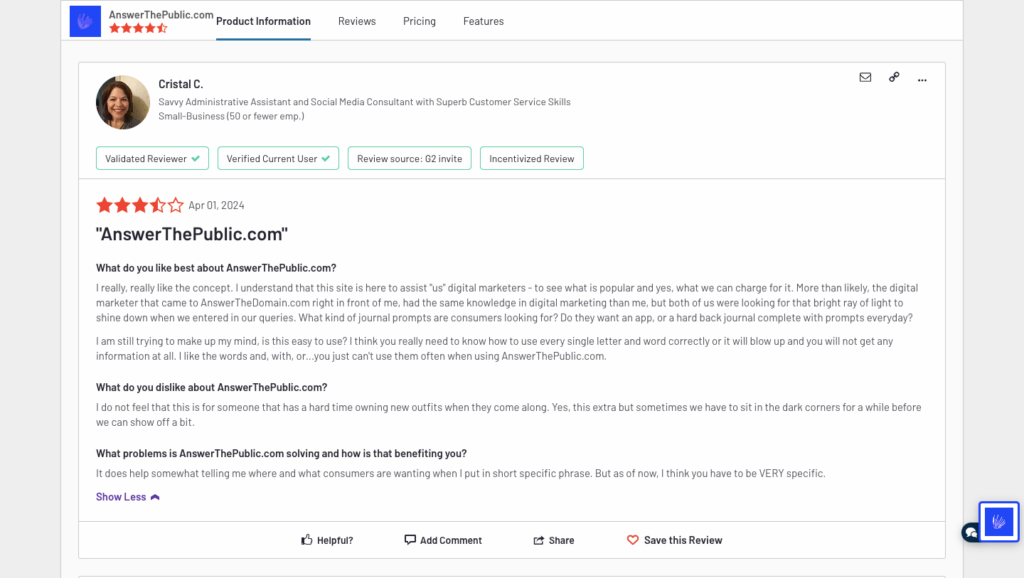
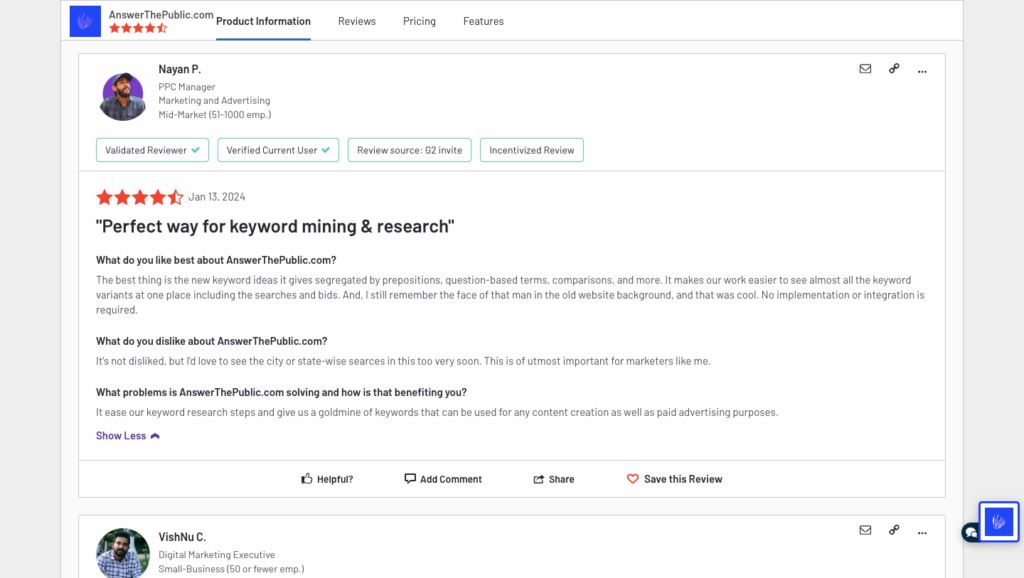
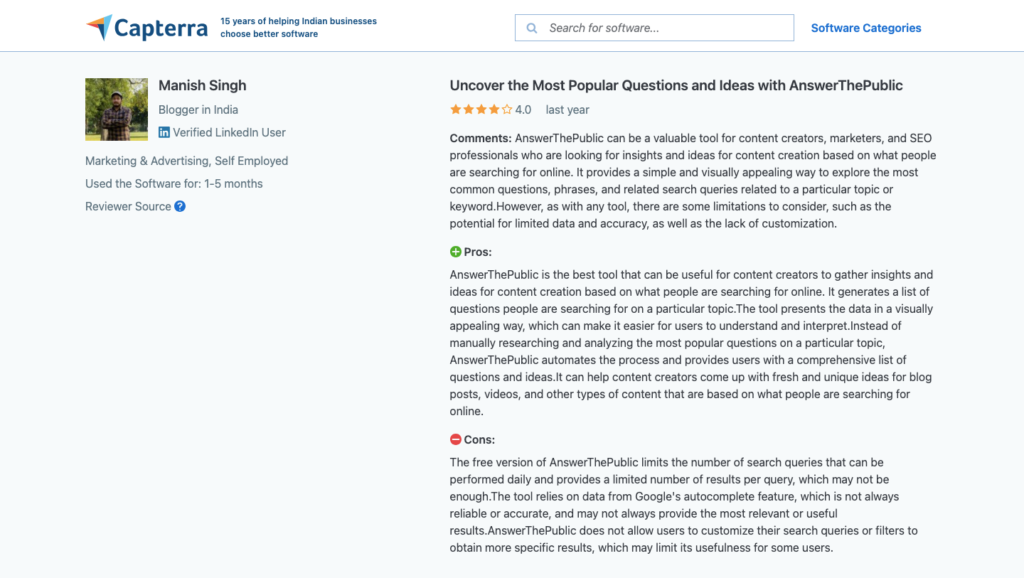
For more credibility, here is a video testimonial of Answer The Public tool made by an expert digital marketer. Check out the video!
How to Decide if Answer The Public is Suitable for You?
To further illustrate how this tool might benefit you, or decide if it’s suitable for you, let’s consider a situation.
Imagine you’re in charge of a digital marketing agency that serves a variety of clientele. Meanwhile, a client dealing in the hotel industry approached you to increase their sales.
You can then use this tool to learn how to do a keyword research trip. Next, when you know what amenities potential buyers are looking for in their next accommodation, you can utilize other research tools to narrow down your keyword selection.
This way, you can craft content that gets more conversions.
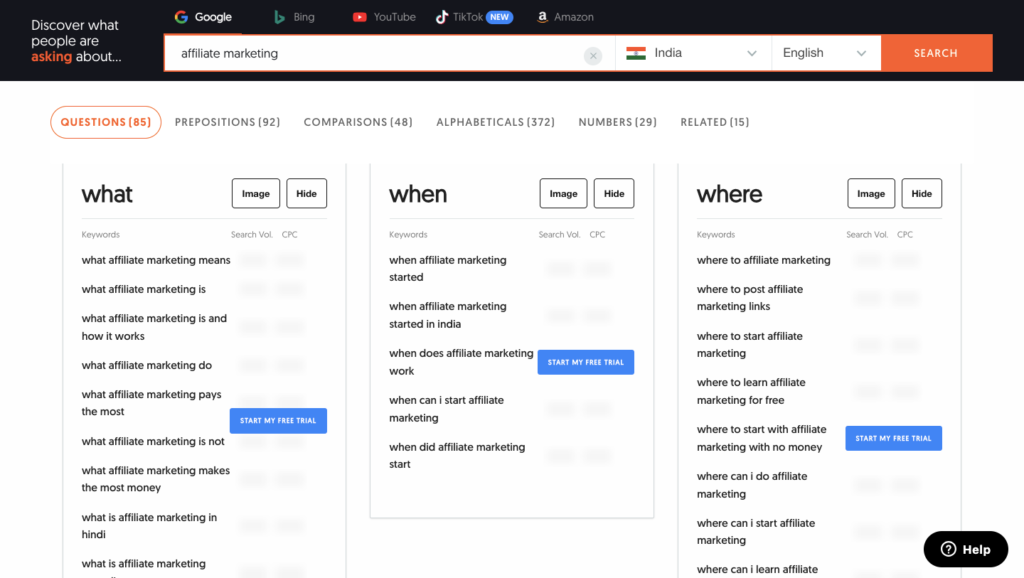
If you’re a marketer, you must use sites like Answer The Public for content marketing research. This is because it helps you:
- Gain insights into your target demographic
- Makes your keyword research more efficient
- Helps in increasing conversions and attracting more organic traffic
- Boosts content marketing campaigns
Answer The Public Alternatives
Answer The Public is a useful tool when it comes to a basic and bulk keyword generator. However, considering the limitations, you can find some alternatives.
Listed below are 5 other websites like Answer The Public that you can use as an alternative.
1. KWFinder by Mongools
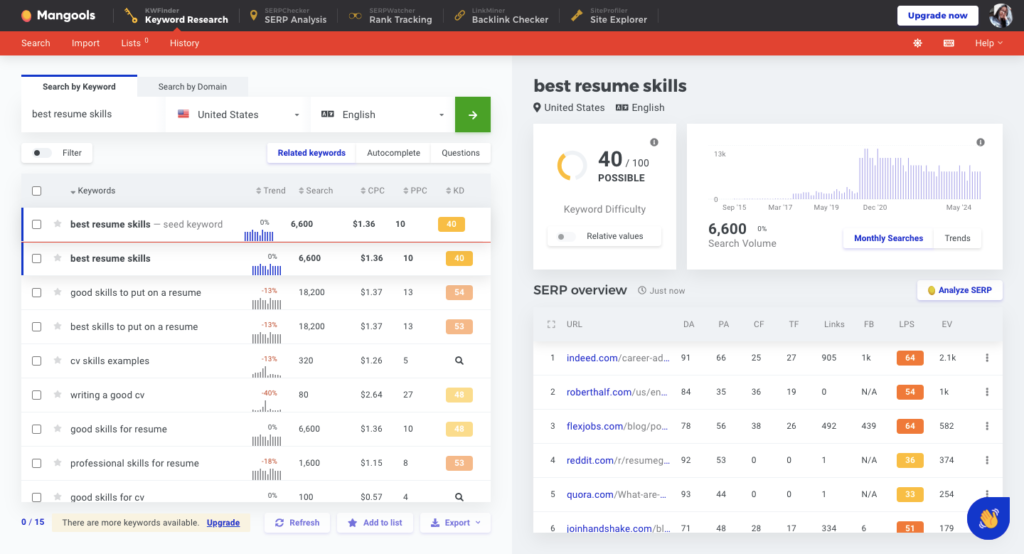
KWFinder is another easy-to-use keyword research tool for SEO and content marketing, much like Answer The Public.
However, KWFinder leverages the entire suite of Google products (term Planner, Google-related searches, and Google Trends) to grab the precise keyword search volume data rather than relying on Google autocomplete data.
Key Features of KWFinder
- Find extremely targeted, low-competition long-tail keywords.
- Get insights on keyword search intent on SERP.
- Analyze several keyword metrics.
- Identify and analyze keyword competitor rank.
Pricing of KWFinder
Apart from the free version, here is a breakdown of KWFinder’s paid features:
- Entry: Monthly: $29.00, Annual: $19.90/month
- Basic: Monthly: $49.00, Annual: $29.90/month
- Premium: Monthly: $69, Annual: $ 44.90/month
- Agency: Monthly: $129, Annual: $89.90/month
2. Semrush
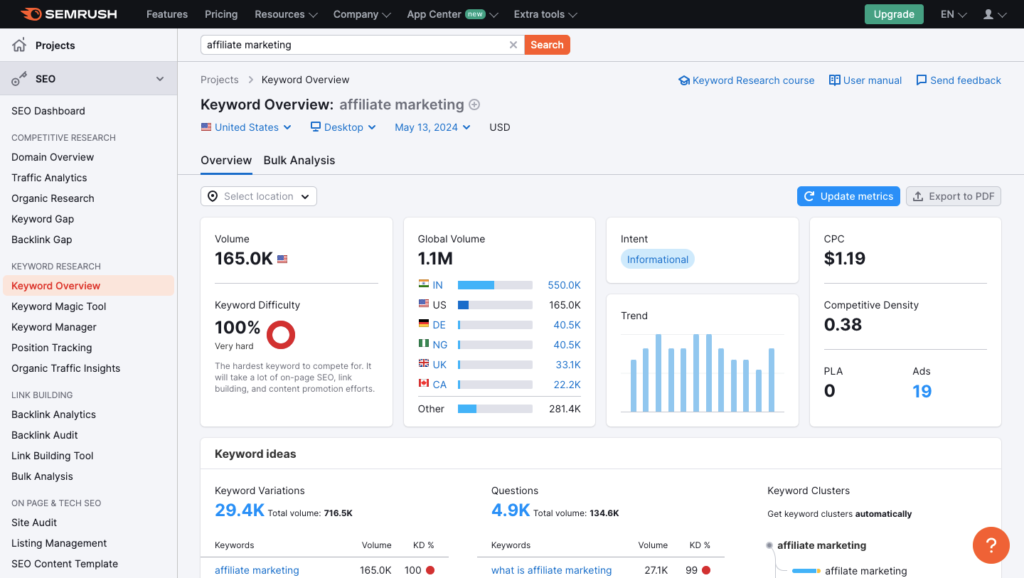
Semrush is a freemium SEO tool that helps you with tons of work. It does everything from keyword research to competitor analysis, along with all the SEO essentials.
Key Features of Semrush
- Checking the keyword difficulty
- Keyword research
- Advertising research
- Organic research
- Domain to domain comparison
- Backlink analysis
Pricing of Semrush
You can use the free version of this tool. However, it will have limited features and amount of data.
Semrush offers you three pricing plans:
- Pro Plan: $129.95 per month
- Guru Plan: $249.95 per month
- Business Plan: $499.95 per month
3. Ahrefs
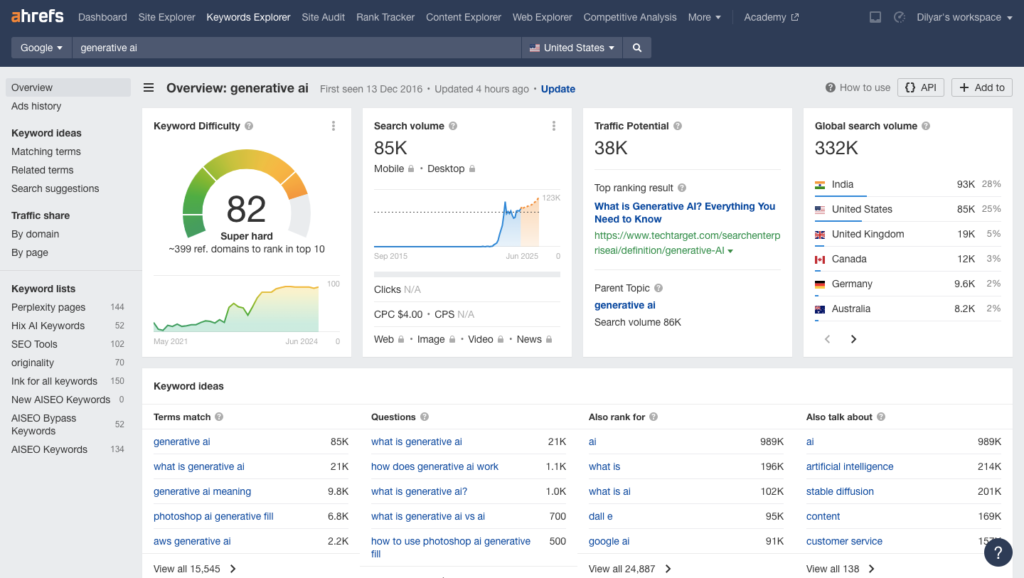
If you’re searching for an SEO tool that is more all-inclusive, you might want to give Ahrefs a try. It helps in link building, content marketing, keyword research, competitor analysis, and SEO rank tracking.
Key Features of Ahrefs
- Find SEO keywords with precise traffic estimates
- Track and monitor the keyword rankings
- Track website performance by monitoring SEO indicators
- Identify the performance, backlinks, and SEO tactics of your competitors
Pricing of Ahrefs
This alternative offers paid features in four different plans.
- Monthly Plan: Lite: $129, Standard: $249, Advanced: $449, Enterprise: $14,990/year
- Annual Plan: Lite: $1290/year, Standard: $2,490/year, Advanced: $4,490/year, Enterprise: $14,990/year
4. Rank Math
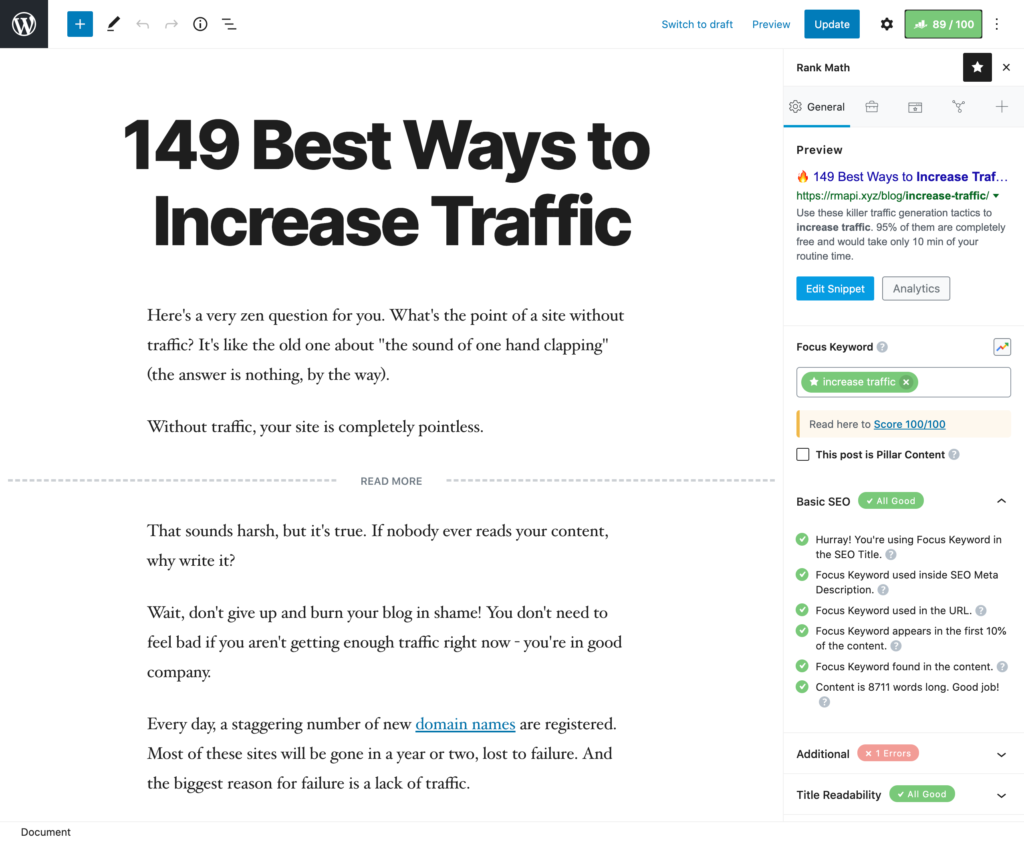
If you are someone who wants an integrated approach to keyword research and SEO optimization straight from your website’s dashboard, Rank Math is one feature-rich WordPress SEO plugin and Answer The Public free alternative.
If you are interested to explore this awesome SEO tool in-depth, check out our comprehensive Rank Math SEO review to get started!
Key Features of Rank Math
- Utilize the integrated keyword suggestions to analyze and optimize your content for your target keywords.
- In-built tools to increase local search results.
- Conduct thorough SEO audits.
- Track your keyword rankings over time.
Pricing of Rank Math
Rank Math offers 3 pricing plans:
- Pro: $6.99/month
- Business: $20.99/month
- Agency: $49.99/month
5. Surfer SEO
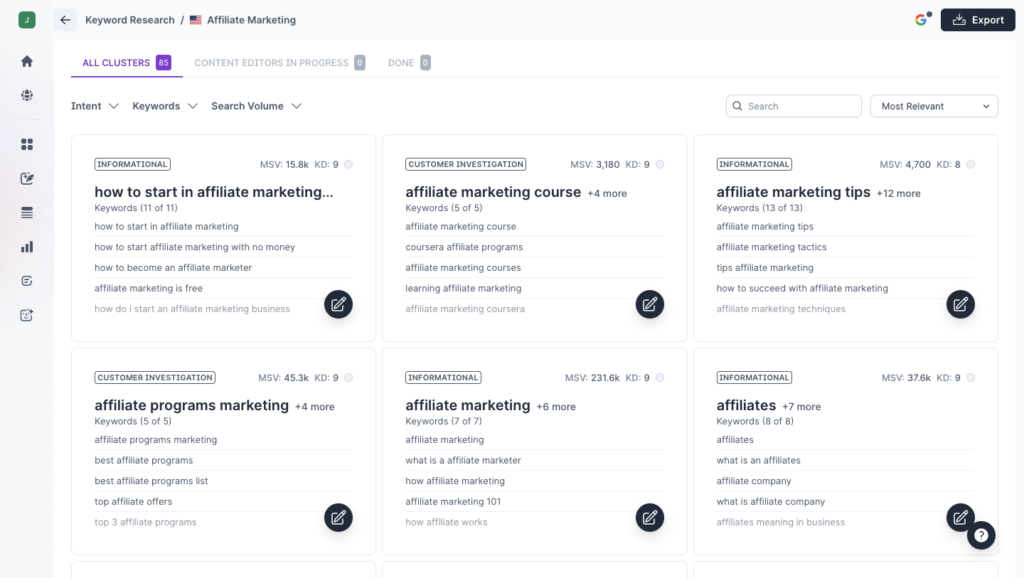
Next up is Surfer SEO. With a focus on on-page optimization, this SEO tool is basically data-driven and provides a detailed analysis and recommendations based on content that performs well.
Key Features of Surfer SEO
- Find relevant keywords with accurate metrics.
- Perform a content audit to get better rankings.
- Create a content strategy using relevant keywords and topic clusters.
- Spot content gaps by comparing them with your competitors.
Pricing of Surfer SEO
Besides a 7-day free trial, surfer SEO offers 4 pricing plans.
- Essential: $89/month, $828/year
- Scale: $129/month, $1188/year
- Scale AI: $219/month, $2148/year
- Enterprise: (upon request)
Takeaway: Is Answer The Public Worth it?
All fool-proof digital marketing tactics start with solid keyword research. The worth of any tool depends on how it caters to your specific needs.
If you keep tabs on the queries people are entering into search engines regarding your industry, you can tailor your content to meet their needs.
So, is AnswerThePublic any good?
Needless to say, learning the ins and outs of websites like Answer The Public will put you in a better position to create content that drives organic traffic to your website.
All in all, Answer The Public is an amazing tool to come up with tons of content ideas and generate a topical authority map to rank higher on Google. Although the daily limit of 3 searches per day is quite low if you need more then you can go for their premium plans.
What do you think? Did my review help you come to a conclusion? Did AnswerThePublic help you before? Know a better option? Share it in the comments below!
For more such in-depth and unbiased reviews of such tools, stay connected with PenChise.
FAQs | Answer The Public App Review
1. Is Answer The Public Worth It?
Yes, Answer the Public is worth it as it provides a comprehensive list of keyword variations and related questions, helping you optimize content for better search rankings. However, its pricing may be a consideration for some, especially smaller businesses or individuals with limited budgets.
2. What Is “Answer The Public” Used For?
Answer the Public is a keyword research tool used to discover popular search queries and questions related to a specific topic or keyword. It helps identify content opportunities by revealing the questions and phrases people are searching for, enabling better optimization for voice search and featured snippets.
3. What Is The Difference Between AnswerThePublic And Semrush?
AnswerThePublic is a keyword research tool focused on discovering popular search queries and questions related to a topic, while Semrush is a comprehensive SEO software suite that includes keyword research along with features for link building, site audits, rank tracking, and PPC management.
4. Is AnswerThePublic Free?
No, AnswerThePublic is not entirely free, you will get 3 free searches per day. It also offers a free 7-day trial, but for continued use, you need to subscribe to one of their paid plans – Individual ($5/month or $50 one-time), Pro ($49/month or $490 one-time), or Expert ($99/month or $990 one-time).
5. Who Is The CEO Of AnswerThePublic?
Gary Preston, the CEO of CoverageBook, was the original creator and owner of AnswerThePublic. However, in 2022, Neil Patel’s digital marketing agency NP Digital acquired AnswerThePublic, making Neil Patel the current CEO and owner of the keyword research tool.
6. What Is Better Than AnswerThePublic?
While AnswerThePublic is a popular keyword research tool, some alternatives that offer more comprehensive SEO capabilities and features include Semrush, Ahrefs, Moz, and KWFinder. These tools provide keyword research along with additional features like rank tracking, backlink analysis, site audits, and content optimization tools, making them potentially better options for those seeking a more all-in-one SEO solution.
7. Why Use AnswerThePublic?
AnswerThePublic is a valuable tool for content creators and SEO professionals because it helps uncover popular search queries and questions related to a topic. By revealing the actual phrases people use when searching, it enables creating content that directly addresses user intent and optimizes for voice search and featured snippets, ultimately improving search visibility and traffic.
8. Which app is best for searching questions?
7. Where Does AnswerThePublic Get Their Data?
AnswerThePublic gathers its data from various search engines like Google, Bing, YouTube, Amazon, and TikTok. It scrapes and analyzes the autocomplete suggestions and related search queries from these platforms to generate insights into popular questions and search terms around a given topic or keyword.
8. Is There Another Site Like AnswerThePublic?
Yes, there are several sites similar to AnswerThePublic that provide keyword research and content ideation based on popular search queries. Some notable alternatives include Semrush Keyword Magic Tool, Ahrefs Keyword Explorer, Moz Keyword Explorer, Keyword Tool, AlsoAsked, and Ubersuggest.